
Quick Overview:
Pogo has transitioned to the EA Network for all sign-ins. The EA Network encompasses all EA games, sites and services.
Quick Resources:
- I have questions. I’d like to read an FAQ (Frequently Asked Questions).
- Guide to Changing Your Pogo Account into an EA Network Account
What Changed:
Almost all accounts have already transitioned. However, if you have not signed in to Pogo in several months, you will have to go through the account update process. To do this, you’ll need to…
- Your Pogo account is now an EA Network account, and works across all EA sites, games and services.
- Each EA Network account must be associated with a unique email address. No two accounts may share the same email address.
- To sign in to Pogo, use your email address and EA Network password. Your Pogo screen name will still be displayed on the site, and other players will not be able to see your email address.
What you need to do:
- Visit the sign-in page and select the “Having trouble signing in?” link.
- Select “I used to sign in with my Pogo screen name” to initiate the update process.
- The process is quick and easy, and you’ll be guided every step of the way.
- Note: If you have more than one Pogo account sharing the same email address, you will need to provide a unique email address for each to update your accounts.
If you have questions:
- Please review this FAQ to see answers to many common questions from Pogo players.
- Please visit EA Answers HQ for more information and video tutorials.
Thanks for your understanding!
-The Pogo Team

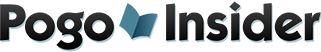


 Redeem your
Redeem your