
One of the most-requested features has arrived on the new Pogo – Chat! Join your friends or make new ones as you cheer each other on, coordinate games and swap friendly conversation. Now available to all players – Club Members and registered free accounts.
Chat is available in all HTML5-powered games on the new Pogo. You can access it from the bottom of the game menu on the right side of the screen. In fact, you might have already noticed Joyce stopping by to introduce you to Chat. If not, you’ll see her the next time you load a game.

To check it out right now, just jump into a game!
Chat is only available to players with Pogo or Club Pogo accounts. Register for free or join Club Pogo to start chatting while you play!
Here’s what you can expect in the new Chat:
- Other players can see your Pogo Avatar. As always, you can adjust it by visiting your My Profile page. Choose between many Pogo characters, your Mini, or even your favorite Badges.

- When you join chat, you’re automatically placed in one of several available rooms. If you have any friends playing, you will automatically be placed in the same room as them when you join. You can easily hop between the different rooms by clicking on the room name at the top.
- Connect with old friends and make new ones. Clicking on another player’s avatar will bring up additional information, along with Add Friend, Report and Block options.

- Add a little extra flair to your messages with emojis.

- Club Pogo members get access to five exclusive rooms in every game which are identified in purple with the gold prestige seal.

- Your chat comments are visible to everyone in the same game room. Private Chat is in the works and will be available later.
- Please note: Chat is currently only available on desktops and laptops. We’ll be introducing support for other devices in future updates.
The Chat feature on Pogo Classic will remain available, though you will not be able to see or interact with players using the new Chat feature.
More features and improvements are on the way to Pogo, so keep your eyes peeled. Be sure to leave any feedback in the Forums – we’re always listening!
See you in Chat!
-Your Friends at Pogo2

If you are experiencing issues or have any concerns, please consult the following resources:
- For Pogo help, please contact EA Help by clicking here.
- To report technical issues, please contact Answers HQ by clicking here.
- For more information about chat, please check out the chat FAQ by clicking here.
Thank you for being a part of the Pogo Community!

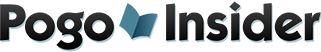


 Redeem your
Redeem your