
Welcome to Merge Academy, where your ultimate goal is to collect pink crystals and unlock new levels and areas! Gather these valuable crystals by fulfilling customer orders, selling items, or discovering them throughout your gameplay. With smart strategies and efficient resource management, you’ll be well on your way to mastering the art of merging and excelling in the academy.
As you journey through the game, you’ll discover countless items waiting to be merged, each one ready for you to unlock its full potential! Occasionally, the game will draw your attention to items ready for merging by making them shake, signaling it’s time to jump into action. When an item reaches its maximum merge level, a yellow star will appear next to it, indicating that it has achieved its highest level. Along the way, you may encounter obstructed squares on the board that block your way. To clear these obstacles, merge nearby items and watch as the squares unlock. Once they are cleared, a water-encased item will emerge, awaiting to be freed. Simply merge it with its matching counterpart, and your adventure will continue!
Every time you merge a like item together, it will create a new item, continue merging items until the customer’s order is fulfilled. If you have a question about an item, simply click on the item on the playboard or the customer’s order, then select the i button located at the bottom center of your play screen, this will reveal information about the name, item level, how to merge the customer’s order together, the value of an item, the ability to sell the item or dispose of the item.
After completing levels, you’ll receive special items, some of which can be used to develop Merge Academy Generators—so choose wisely before discarding anything! These magical items are essential for creating powerful generators marked with Lightning Bolts, which spawn the items you need to fulfill customer requests.
Sometimes, merging two items unveils a delightful surprise—a bonus third item encased in a magical bubble! You can choose to purchase this bonus item with coins, but if left unclaimed, it will transform into a pink crystal. By double-clicking the pink crystal, you can either add it to your crystal collection or save it to combine with other crystals on the board. Continue merging these surprise crystals to achieve the maximum level of five, which rewards you with a total of twenty-five crystals! Make the most of these magical surprises to accelerate your progress.
Mastering Game Navigation: Icons and Buttons Explained
Icons in Merge Academy are your trusty guides, helping you navigate the world of merging fun. From tracking your shiny pink crystals and hard-earned coins to keeping an eye on your energy levels, each icon is designed to enhance your gameplay experience. Whether you’re unlocking exciting new levels or celebrating achievements, these symbols ensure you stay on top of your game and make every merge count!
Upon entering the game or clicking the gate icon, a navigation bar will appear as your trusty companion. This display helps you find your way through the game. Best of all, it’s your gateway to uncovering free items and enhancing your adventure!
Map: Spot an exclamation point on the map? That’s your signal to snag a free item! By clicking it, you will be transported to a special location, like the entrance gate, where you can find energy boosts or coins hiding in a nearby trash can or relocate you to a marked piece of furniture with an explanation mark, where you can choose one of the two free treasures awaiting just for you. If the exclamation mark remains after you collect your reward, click again to uncover even more rewards!
Compass: During special occasions, you might notice a compass icon or perhaps another unexpected symbol appearing. These icons will lead you to the event’s location, where you’ll encounter a special guest, accompanied by a temporary surprise generator to fulfill their order!
Gate: The gates represent different chapters in the game, each offering a range of levels for you to complete. Once you successfully complete all the levels in a chapter, you’ll unlock the next one and continue your journey through the game.
Play Button: Ready to jump back into action? Click this green button to carry on with your journey!
Degrees Icon: The degrees icon represents a significant emblem of your accomplishments within the game, highlighting your success and journey of your adventure.
Crystal Meter: Track your collection of valuable pink crystals.
Energy Meter: Energy serves as an essential resource that fuels your gameplay experience. Each action you undertake, including merging items, consumes energy. Without energy, you will be unable to perform actions, so managing it wisely is key to progressing through the game.
Coins Display: Coins are a valuable currency that help you progress through the game. You can use coins to purchase special items from the shop, bonus objects that appear in bubbles or reduce the wait time on generators.
Market Shop: Visit the shop every day to claim your free treasure chest and explore a variety of exciting items available for purchase. With fresh merge pieces arriving daily, there’s always something new to discover!
Question Mark Icon: This feature is your go-to resource for understanding the basics or getting a refresher on how to play. Tap it to access useful tips and instructions about the game.
Storage Cabinet: This a feature allows storage for items not currently needed on your game board. Simply click on the item and carry it over to the storage! This makes it easier to keep your board organized and creates room for new items. At times you may notice an exclamation mark on the storage cabinet, this is a reminder that there is an item in your cabinet that can be merged with something currently on your game board.
i Display: To access details about an item, click on the item displayed on the playboard or in the customer’s order. Then, tap the i button at the bottom center of your play screen to open the information bar. This bar will display key details such as the item’s name, level, instructions for merging the customer’s order, its value, options to sell or dispose of the item.
Save & Exit Button: When you press this, you’ll be set to exit the game. This step ensures that all your progress is securely saved.
Running low on energy? No problem! Your energy meter replenishes one move every three minutes (up to a maximum of 100 at a time). If you’re eager to keep the momentum going, just tap the + icon on the energy meter to purchase additional energy and stay in the game without missing a beat! Need more coins? Coins can be earned through gameplay or purchased via the handy + icon within the coin display.
Merge Academy Generators
Generators are essential components at Merge Academy, serving as the powerhouse behind item creation. These vital machines provide the necessary items for merging and accomplishing customer orders. Their unique lightning bolt emblem allows for easy identification, highlighting their importance as an essential tool in your merging journey.
There are various types and levels of generators depending on the area and level you are playing. Occasionally, you can merge two identical generators together to create a more powerful version, or you may have the option to own multiple identical generators!
As you advance through Merge Academy, you will encounter vital pieces required for building generators. To create a generator, you will need to merge these pieces together step by step until they transform into a fully functional generator. Each generator serves a distinct function, providing you the ability to produce items for your customers that are key to progressing in the game.
See a timer suddenly appear on one of your generators? This signifies that after producing items, the generator requires a brief rest before it can operate again. However, if you’re eager to continue playing, you can skip the cooldown by selecting the resting generator and using your coins to expedite the process. Additionally, throughout the game, you may receive a clock that can also be used to reduce your generator’s downtime.
*Remember if you are ever unsure about how to create an item or need information regarding its purpose, simply select the item and click the i button located at the bottom of the screen for guidance, this information button can also be found on items for sale in the market shop!
Merge Academy presents an engaging environment of strategy, creativity, and endless enjoyment. With every clever move, you will discover intriguing challenges, captivating tasks, unexpected rewards while earning a collection of degrees. Happy Merging!
FAQs
What should I do with unmatchable items? Save them for the future! As you progress, they might become part of new generator or fulfilling future orders. If storage space is an option, move them there to declutter your board while keeping them handy. Patience pays off, as these items could hold unexpected value in unlocking your next milestone.
How do I earn free coins or energy? Coins and Energy can be earned through a variety of ways. Upon entering the gate, you will find a trashcan that will give you the option of free coins or free energy. Plus, when you finish a level, you will be rewarded with lots of goodies!
The garden gnome disappeared – how do I get him back? The Gnome Master Miner is designed to disappear as part of the game. Don’t worry—you can recreate him using the mushroom generator, also called the Gnome House. Keep merging and you’ll have him back in no time!
Is there a list of current Merge Academy Generators? Yes! You can view a list of the current Merge Academy Generators by following this link: Merge Academy Generator Guide
Can I skip a customer’s order if it’s going to take too long? You can’t skip a customer’s order outright, they will follow you until their order is complete, but you can prioritize other tasks while waiting to complete them.
When will new levels be released? Typically, new levels are released periodically, but the exact schedule can vary. If you’ve completed all available levels, keep an eye on official announcements on the homepage of Pogo.
Is there a forums board specifically for this game? Yes! On the Pogo website you can ask questions and meet fellow players playing this game too! Games Forums Home | Merge Academy
This blog was written by abbycattx. You can also find this blog here: https://forums.ea.com/discussions/pogo-technical-issues-en/%F0%9F%8C%8Ccomplete-guide-to-merge-academy/10401193


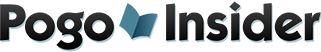


 Redeem your
Redeem your