
If you have an ad blocker enabled, you may experience problems loading games on Pogo. Here is a quick guide to disable Adblock Plus – one of the most popular ad blockers – on Pogo.
Chrome
1. Open your Chrome browser
2. Click the red Adblock Plus “ABP” icon on your Chrome toolbar.

3. Select the “Enabled on this site” option to toggle it off.

4. The text should now read “Disabled on this site.”

5. The icon should also now appear in black and white, indicating you’re all set!
6. If you had previously tried to play a game, click the “I’ve Disabled Ad Blocking” button or simply refresh your browser.
Firefox
- Open your Firefox browser
- Click the red Adblock Plus “ABP” icon on your Firefox toolbar.

- Select the “Enabled on this site” option to toggle it off.

- The text should now read “Disabled on this site.”

- The icon should also now appear in black and white, indicating you’re all set!
- If you had previously tried to play a game, click the “I’ve Disabled Ad Blocking” button or simply refresh your browser.
Safari
- Open your Safari browser
- Click the gray Adblock Plus “ABP” icon on your Safari toolbar.

- Select the “Enabled on this site” option to toggle it off.

- The text should now read “Disabled on this site.” You’re all set!

- If you had previously tried to play a game, click the “I’ve Disabled Ad Blocking” button or simply refresh your browser.

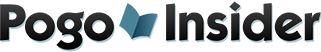


 Redeem your
Redeem your