
One of the most heavily requested features is here on Club Pogo!

Now you can quickly add Challenges without ever leaving your game. Within a few clicks, you can browse, shop for, and activate any available Mix-n-Match and Personal Challenges for the HTML5-powered game you’re playing. No more jumping out or stopping the action!
There are two easy ways to do it:
In between rounds and levels, you’ll see a screen like this pop up showing you active Challenges. You can select the “Add More Challenges” box to quickly do just that!

You can also add new Challenges right in the middle of a level or round. To do that, just follow these steps:
- Select the “B” Badge icon in the menu on the right.
- Click the “Add More Challenges” box.

- Use the “Mix-n-Match” and “Personal” tabs to see available Challenges.

- For Mix-n-Match Badges, click the “Buy Now” button to purchase the Challenge. After that you can click the “Activate” button. For Personal Challenges, simply click the “Activate” button.

- Select the back arrow in the top-left corner.

- Finally, press the “Play” button in the menu on the right to resume your game, complete with your new Challenge activated.

Good luck and have fun earning more Badges and Pogis! Follow the link below to find a game and try it yourself:
As a reminder, you can play all of the H5 games on the new Pogo!
Thanks again to everyone who requested this feature. We’re working on adding Game Award and Event Challenge information, along with more great games, features and improvements. Be sure to keep sharing your feedback. We read it all!
As a reminder, you can play all of the H5 games on the new Pogo!
-Your Friends at Pogo
Join the conversation on the Pogo forums!

If you are experiencing issues or have any concerns, please consult the following resources:
- For Pogo help, please contact EA Help by clicking here.
- To report technical issues, please contact Answers HQ by clicking here.

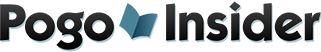


 Redeem your
Redeem your